What are browser notifications?
Browser notifications are short messages that will appear in your computers notifications even when you aren’t looking at the school website, this could contain any information such as school closures or new newsletters or updates.
This can come in handy as an extra layer of awareness for parents and guardians. To set this up parents need to visit the website and allow notifications from the website when prompted.
Our School Alerts system has the ability to send notifications to the following list of browsers
- Edge
- Chrome
- Firefox
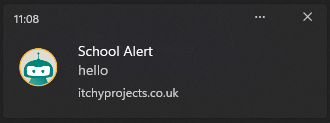
Troubleshooting
If you are having trouble with receiving notifications, below we have included how to enable notifications in each of the browsers currently supported.
Microsoft Edge
Head to Edge settings edge://settings from there click on Cookies and site permissions in the left hand menu. In the All permissions section click on Notifications.
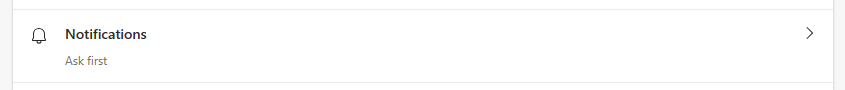
From here make sure that sites are allowed to ask before sending and that your school website is not in the block list.
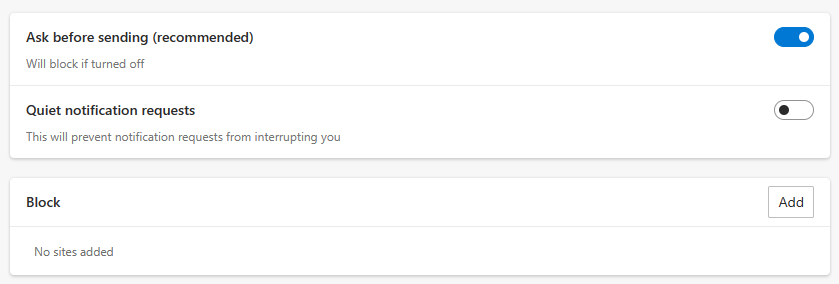
From here you should now be able to accept notifications on the website and receive any future updates.
Google Chrome
Head to chrome://settings/ and then click Privacy and Security in the left hand menu. From there Site settings can be accessed.
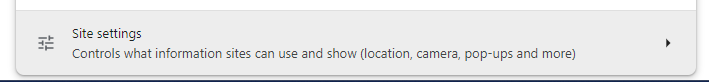
Within the Permissions section click on Notifications.
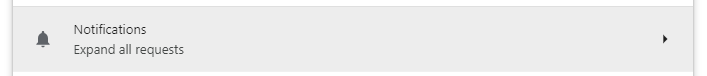
Make sure that in Default behaviour that “Sites can ask to send notifications” is selected. Also below this area are a list of sites that are blocked from asking make sure your school website is not in the list.
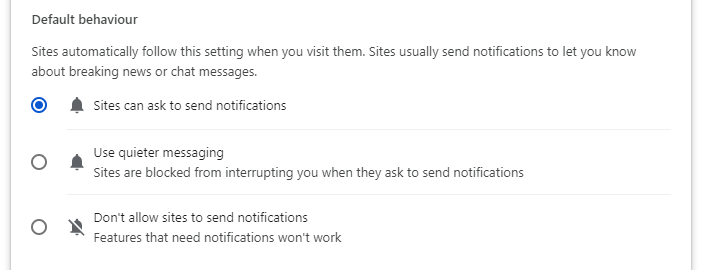
Once these steps have been completed return to your school website and accept the notification request, from then you will receive any notifications the school wishes to send.
Mozilla Firefox
To check your settings in Firefox head to settings about:preferences and then click on Privacy & Security in the left hand menu. From there scroll down to the Permissions section and click on Notifications.

In this section make sure your school website is not set to blocked in the main area and that Block new requests is not ticked at the bottom.
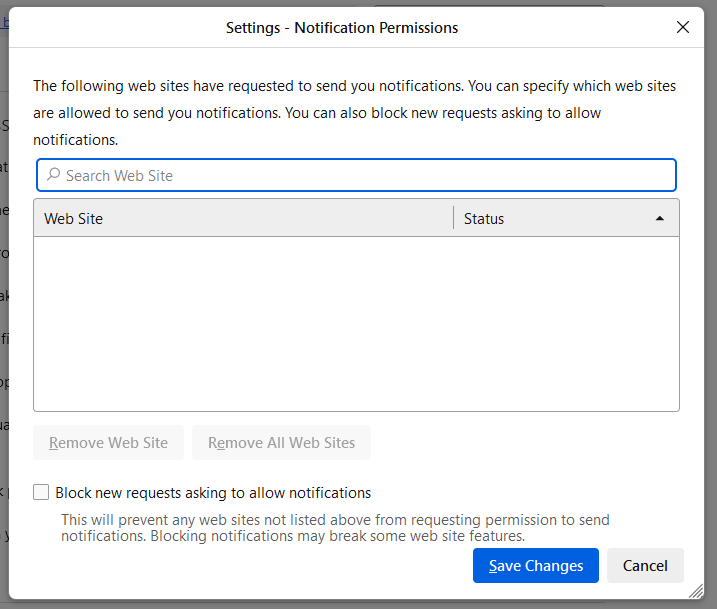
If these are set correctly return to your school website and you should be able to accept notifications.
