If you are considering a new school website then you may be looking to build this in house and with many options to choose from currently in the marketplace, this option is becoming more and more popular. Wix and WordPress are two platforms that are widely used by schools and businesses alike. However, have you carefully considered the positives and negatives of each?
No problem, we have done this for you!
Wix
Wix is a popular choice for a new school website for good reason – it’s easy to set up a website, it has an intuitive user interface, there are lots of options for customisation and plenty of online communities surrounding the platform. However, there are a few drawbacks.
It is a proprietary solution
Meaning that it is effectively owned by Wix and you can only host your new school website on their servers. Some features are also only available at Wix’s discretion, meaning you may not be able to add the features you need, or you’ll be charged a premium. As your website grows and develops, you may find this limiting.
Coding possibilities on Wix websites are limited,
If you decide to outsource your website maintenance to a developer, they may struggle to achieve what you want.
It has its limitations and can be costly
As your new school website grows, you will also discover more features and options hidden behind paywalls, easily hitting the 100-page limit when adding regular news updates to the website. These frustrating limits are partly designed to encourage you to buy additional features. Once invested in developing your website, you’re more likely to spend to keep it growing.
Wix has its advantages, but in the long run, a more sustainable and customisable platform will serve your school better, as evidenced in the case study below.
Wix Websites in Action – A Case Study
At iTCHYROBOT, we’re no strangers to working with Wix. Whilst we don’t build on the platform ourselves (we use WordPress as a base for our platform), the team is experienced in moving websites across from Wix.
One of the websites we recently moved was Stuart Tiffany’s Mr T Does History. Stuart is an experienced teacher and passionate historian who uses his website to provide fantastic lesson plans and CPD for history teachers. Stuart’s website began life on Wix, but quickly ran into the limitations of the platform.
We spoke to Stuart about his experience using Wix, how his website and its functionality have considerably improved since using WordPress, working with iTCHYROBOT and more.
1. What made you use Wix for your new website initially?
I chose Wix because I wanted to get the business up and running quickly. Wix is a well-known brand that markets that it’s easy to get going with… and it was.
2. How did you find using Wix?
Initially frustrating, because although I’m relatively tech-savvy, I was finding it difficult to get the website to work in the way that people were expecting. This was especially true for the mobile site people were attempting to use.
3. What made you decide that Wix was no longer the right solution for your business?
After adding a new members’ area, the access to the site was causing people difficulties, and I was unable to remedy the problems. Also, Wix had a 100-page limit that I was approaching. Primarily, the business had grown in size and reputation, therefore, I wanted a total redesign that was more professional.
4. What made you choose iTCHYROBOT for your new website?
I asked about this on a specialist Facebook group for educational businesses and was approached by Becky. After an initial conversation, it ticked all the boxes and opened my eyes to how the website could function.
How did you find the process of dealing with iTCHYROBOT in terms of design, communication, development and speed of action?
I can’t fault it! Communication was clear and concise even when I asked what I presumed were daft questions. Nothing was too much trouble for the team. This continued after the site went live.
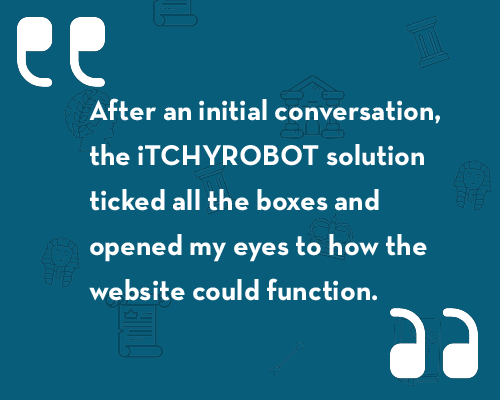
6. Did you have any difficulties during the transfer of your website? Were you pleased with how iTCHYROBOT dealt with it?
No, the website worked perfectly straight away. There have been a couple of technical hitches since the site went live, but these were solved by Scott within an hour, if not a matter of minutes. They’ve also been proactive to continue to develop the magic link login, which has been great. A couple of users (out of several hundred) have had difficulty, but a solution has been sorted quickly each time with an effective fix.
7. How do you find working within WordPress now compared to Wix?
It has taken some getting used to, but the team are never far away if I have a question, want to clarify whether I’ve done something right or have made a mistake. I think the customer support has made it a success and helped me develop it.
8. Do you feel that you can develop your new website further in WordPress?
Yes, I’ve got a plan to build more content and embed a mixture of video and downloadable documents etc.
9. If you could go back in time, would you use Wix?
It was a starting point and a means to an end. It helped me get up and running but had reached the peak of what I could do with it.
10. Would you recommend iTCHYROBOT to other organisations?
100% and have! It’s a great service delivered by people and not just a corporate entity taking my money. Seeing Rob’s cats is worth the money alone…

Stuart’s new website
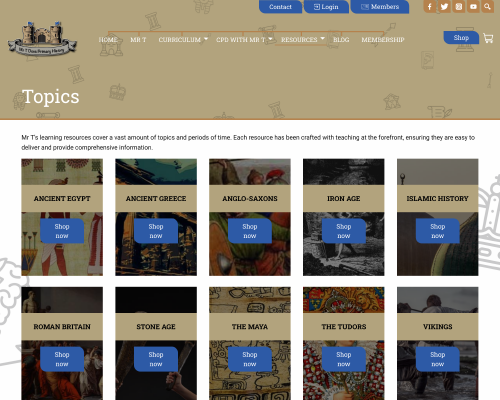
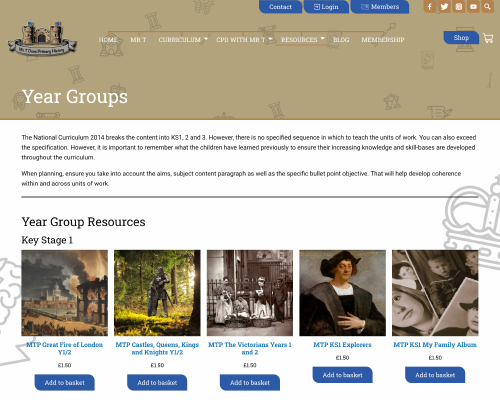
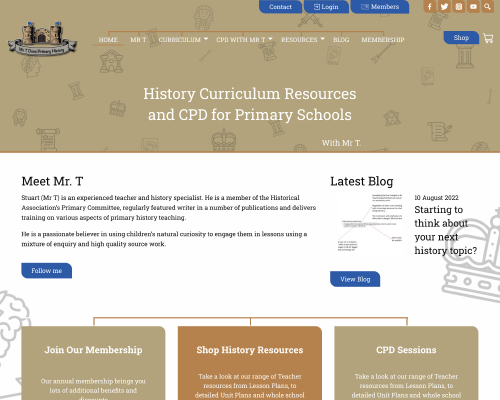
“Working with Stuart has been an absolute joy from day one. He’s often had us creased with laughter in meetings and wasn’t afraid to ask questions and give feedback, which we love from our clients. Creating the new website was a collaborative experience, and the team even learned some new history knowledge when handling the content.”
– The iTCHYROBOT team.
If you are considering a new website for your school or you are currently using Wix and would like further information on an iTCHYROBOT website, why not book a call in with Becky?



